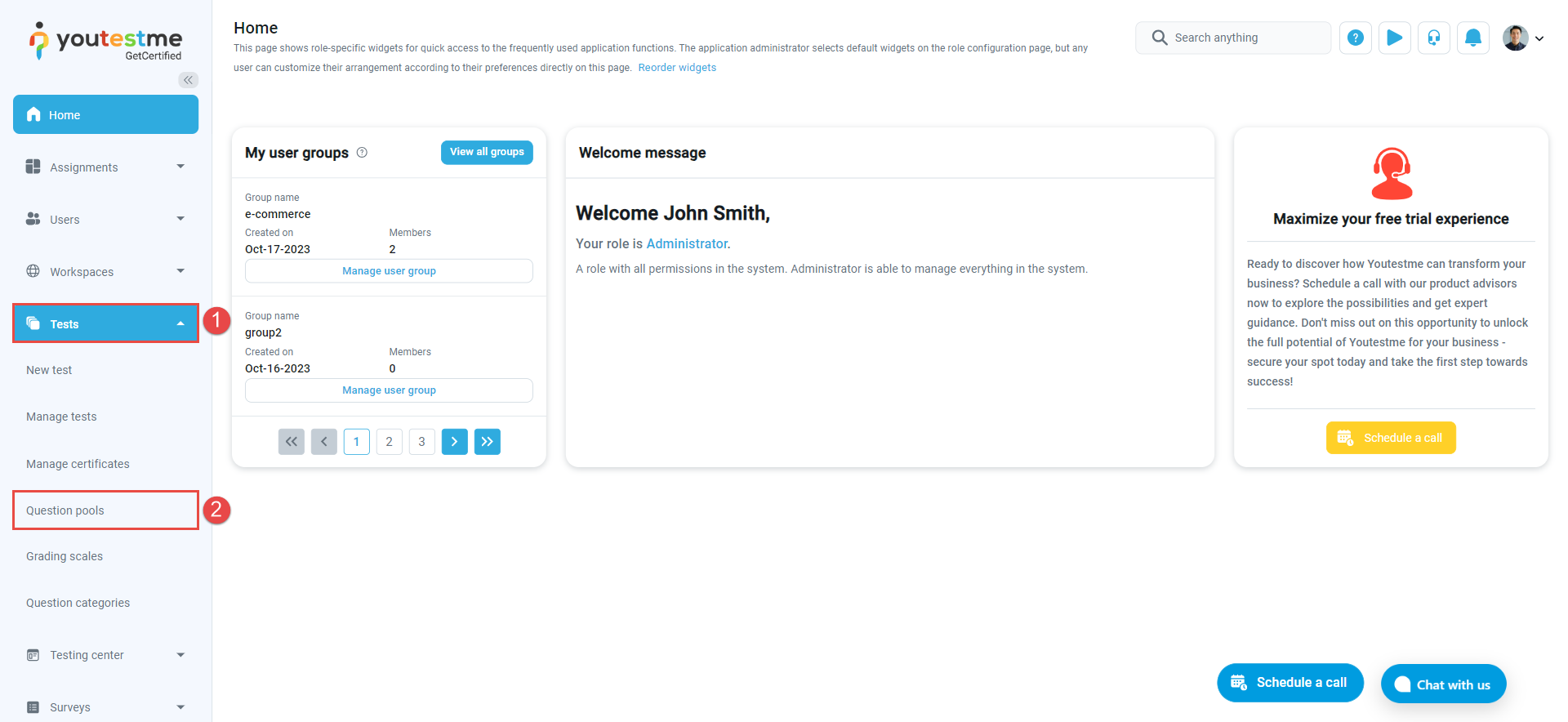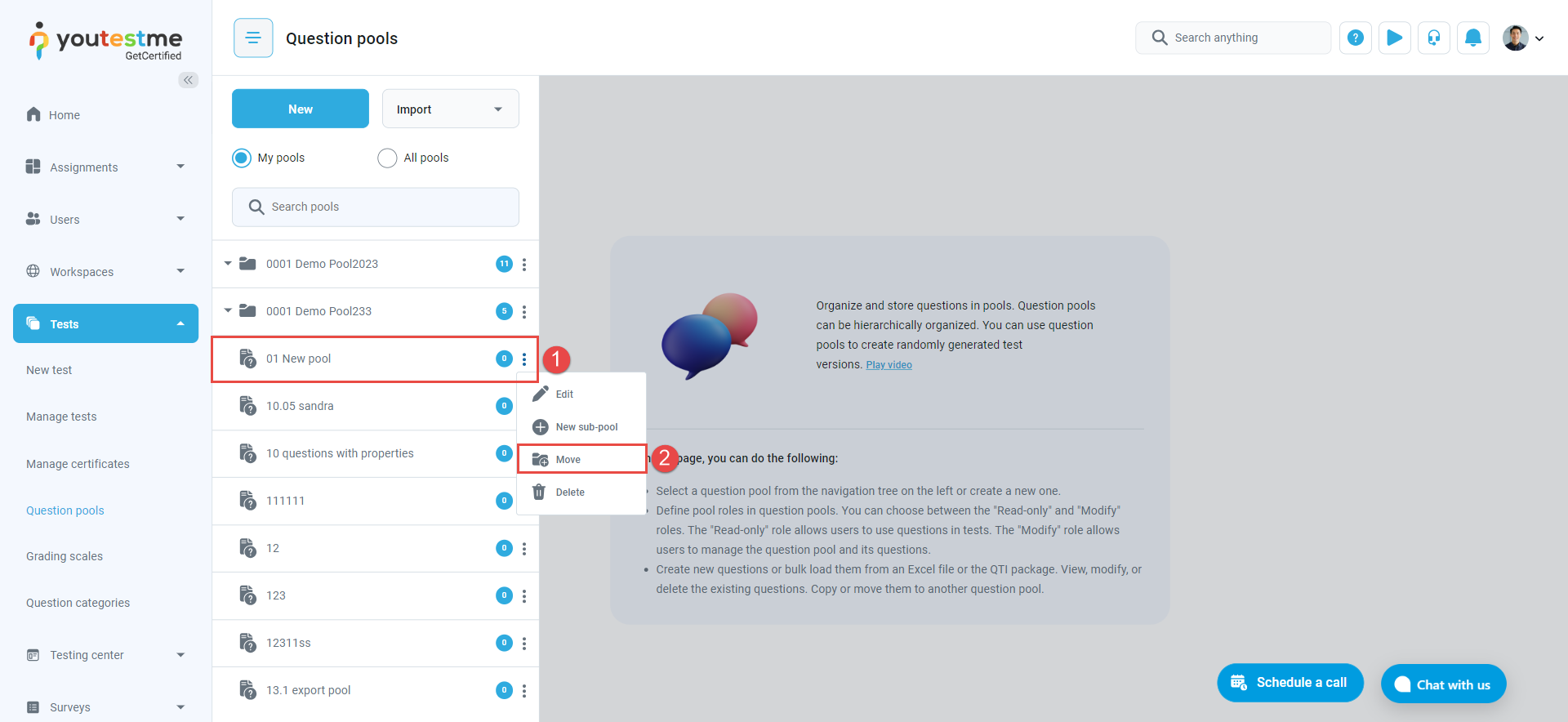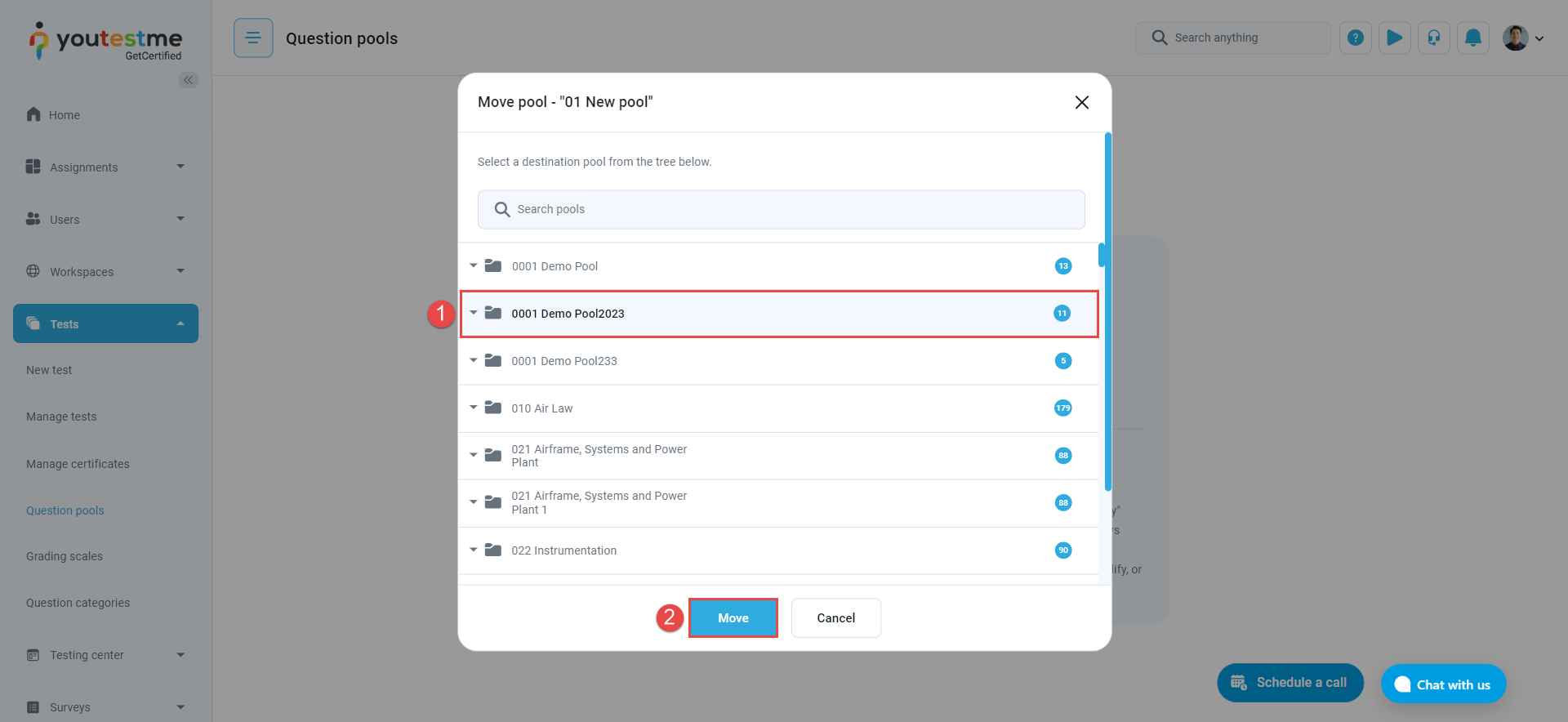This article explains how to move question pools in the Youtestme app.
The purpose of this feature is to allow the user to freely relocate pools without having to delete and start again in case of a misplacement.
Accessing the question pools #
To access the question pools, click on Tests in the main menu, and select Question pools.
Moving the question pool #
- Locate the desired pool and click on the kebab menu (three dots) then select Move.
- Select the destination pool from the menu then click Move.
Now your question pool has been successfully moved as a sub-pool in the selected destination!