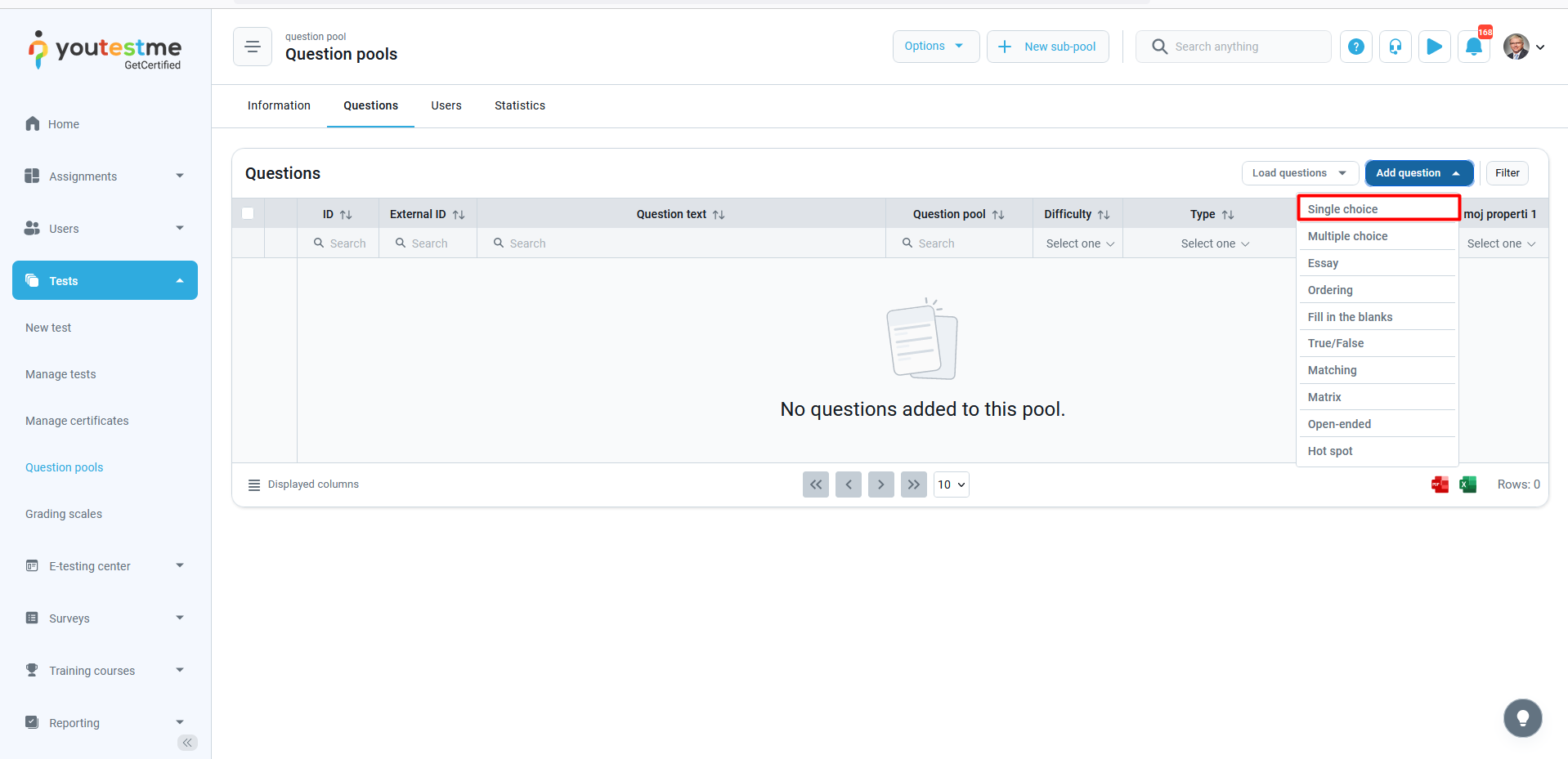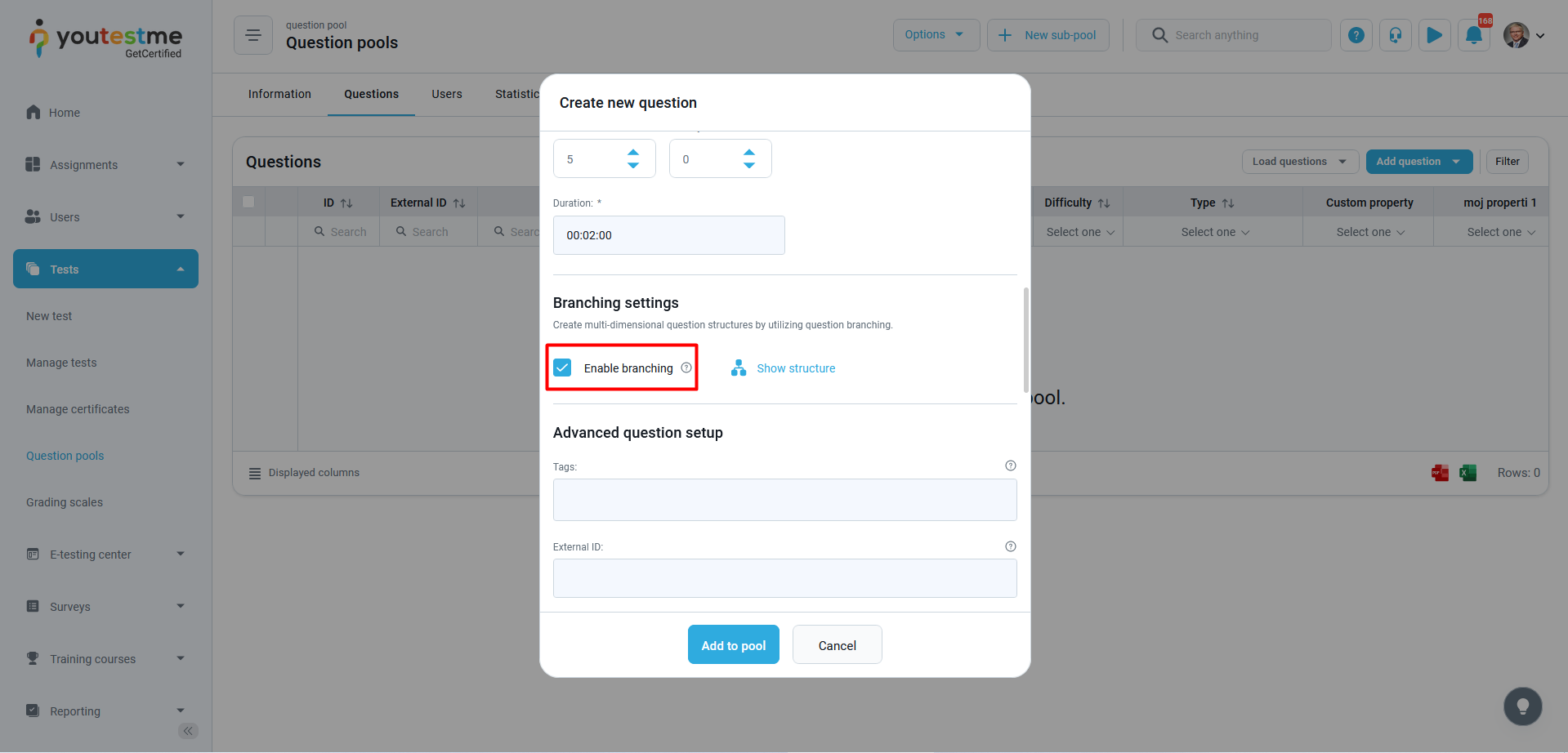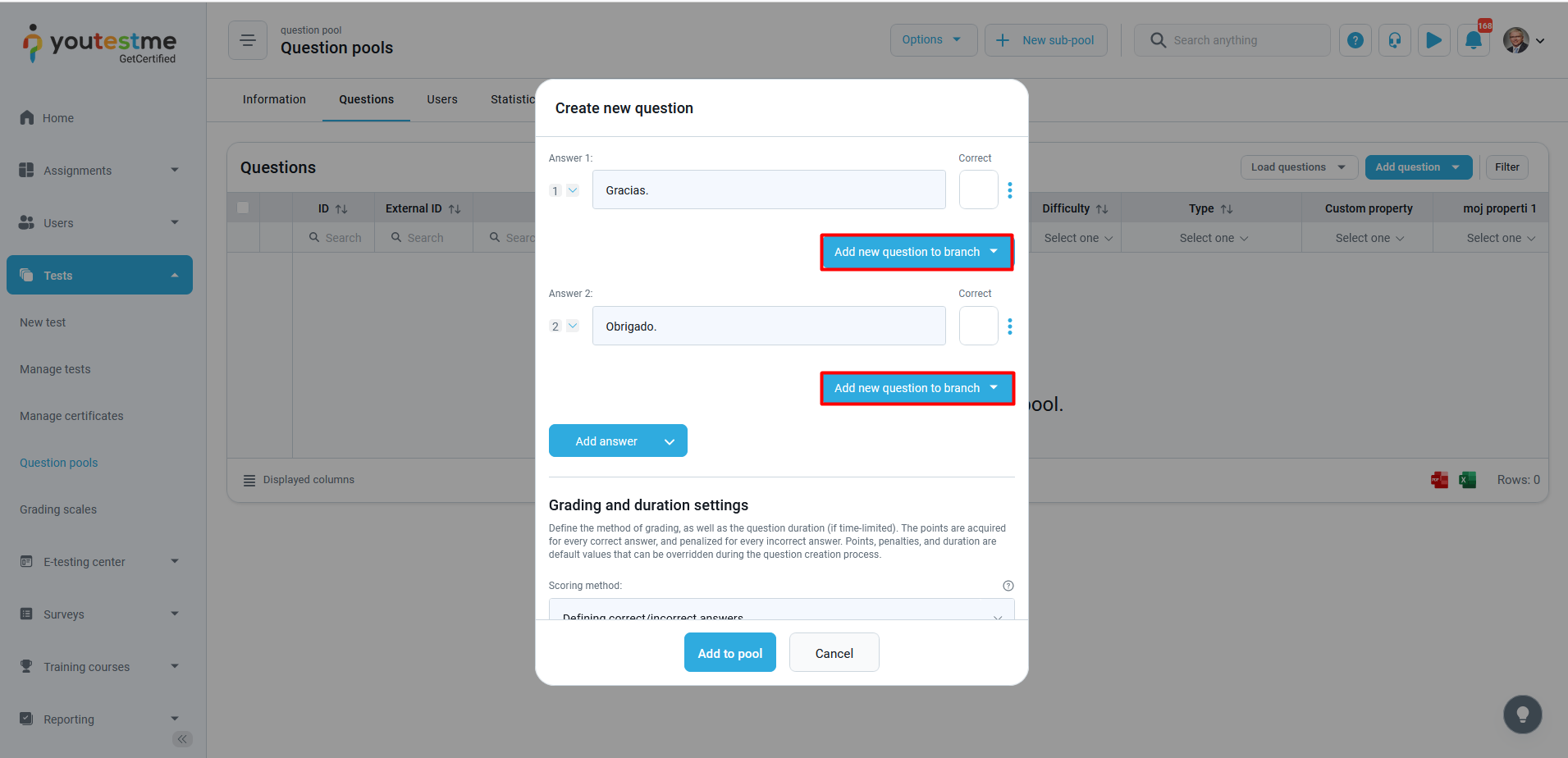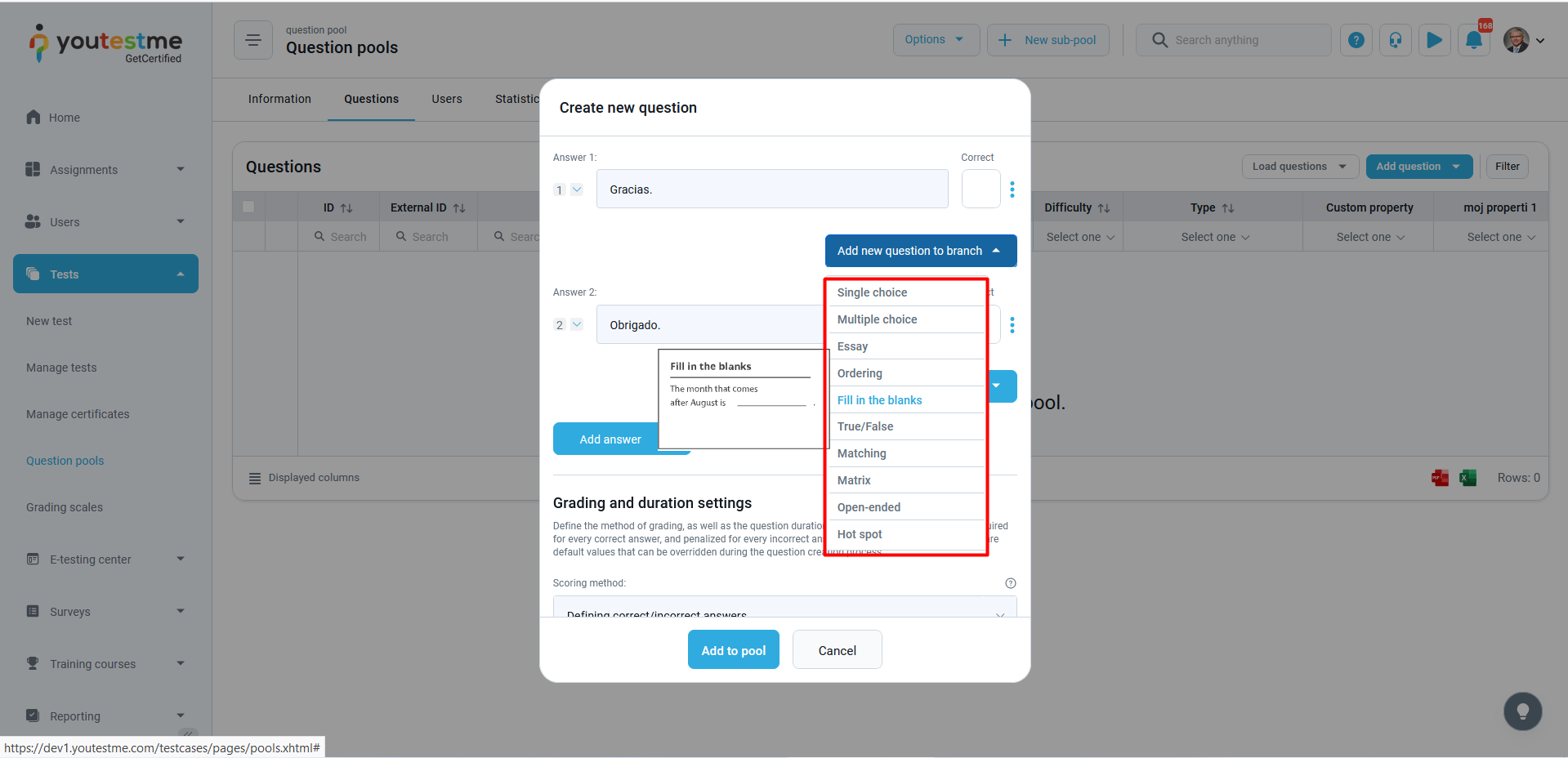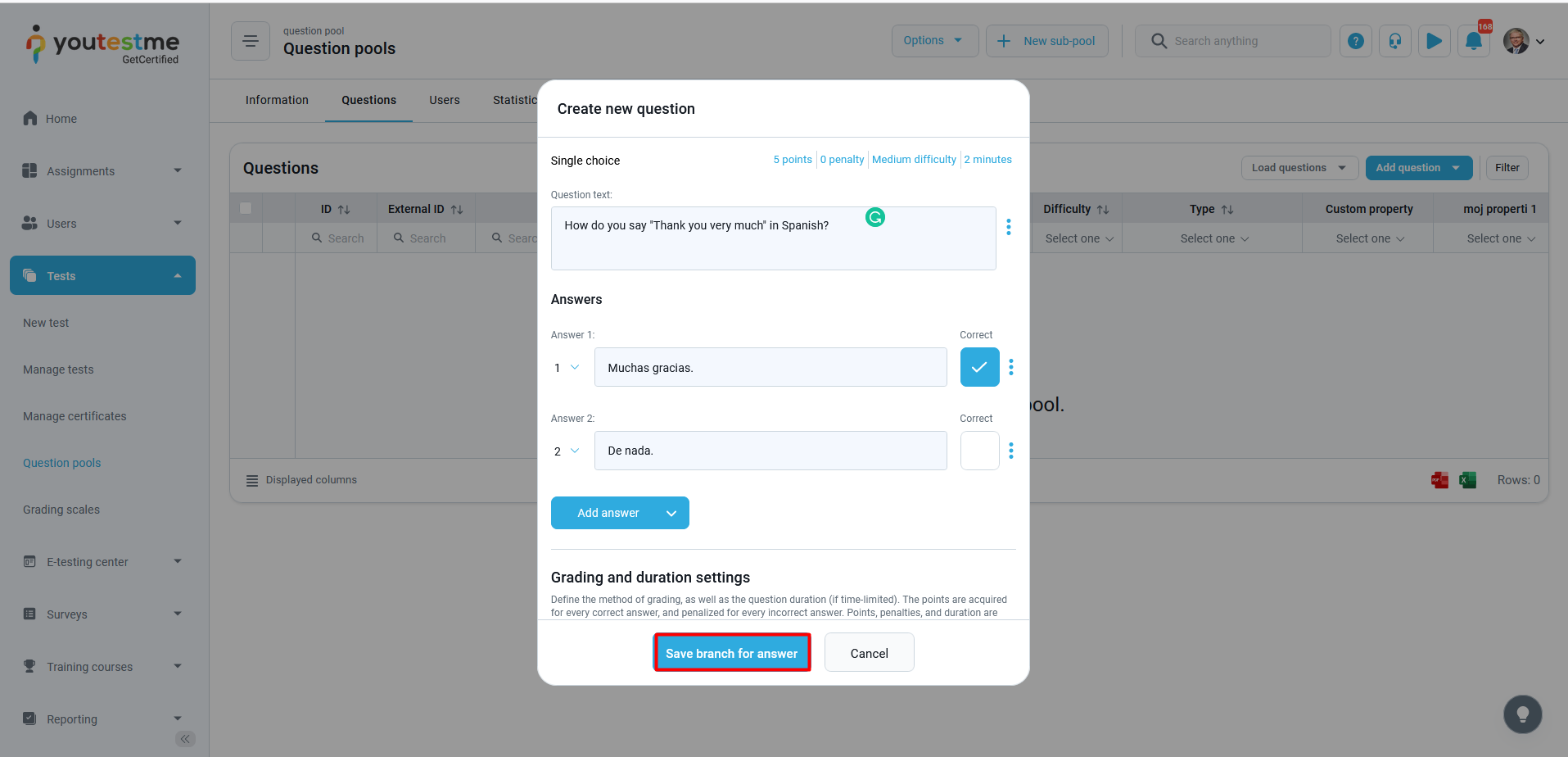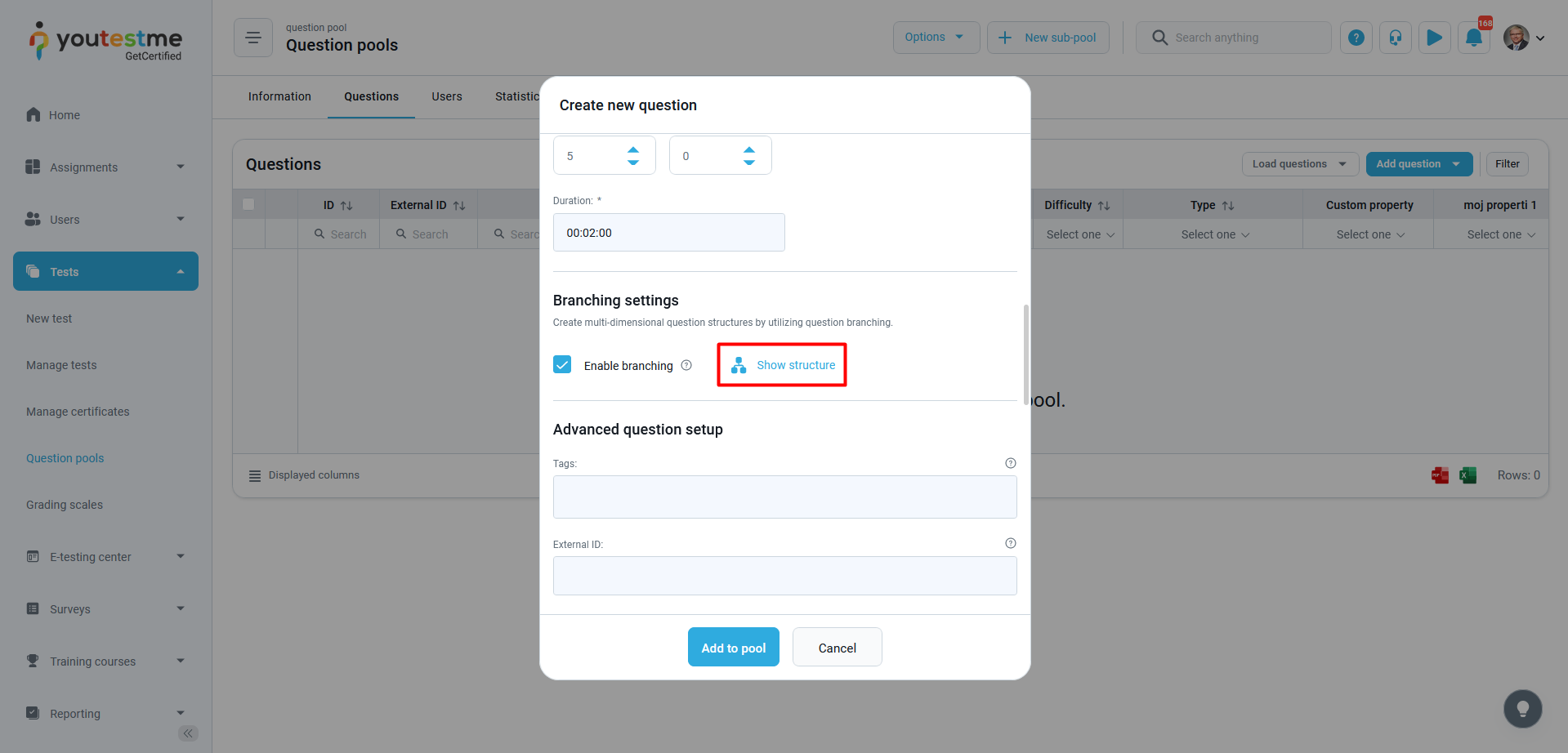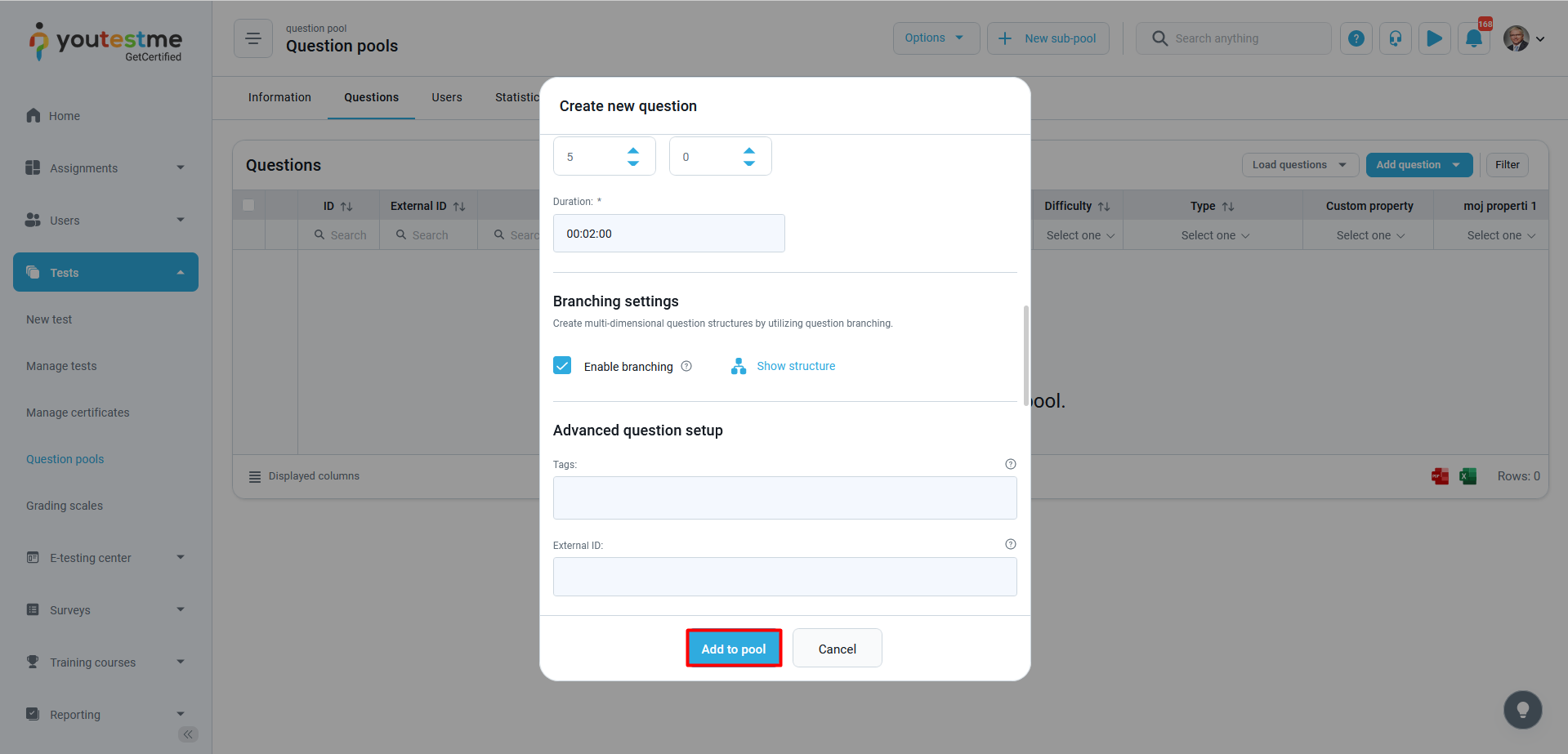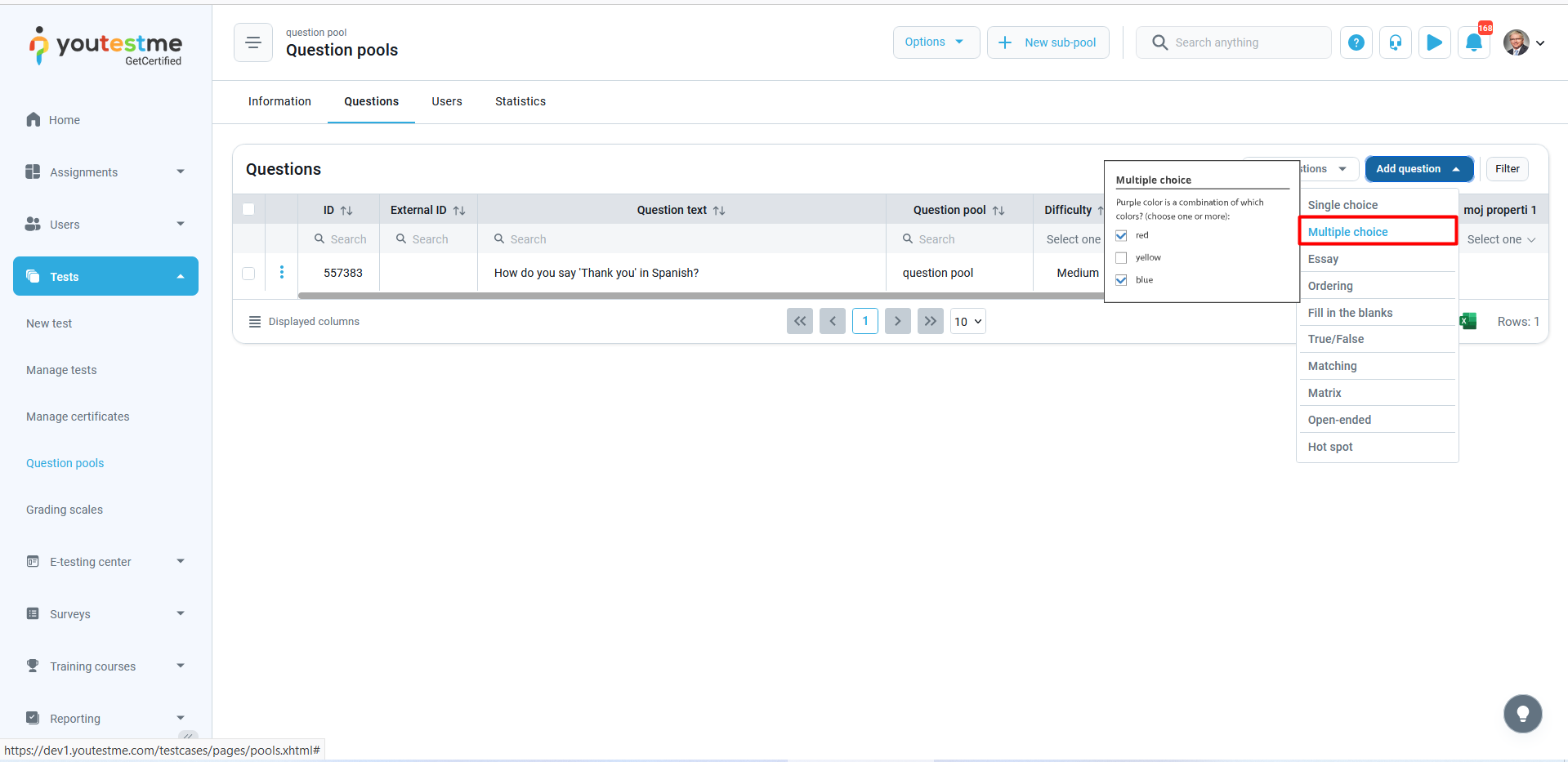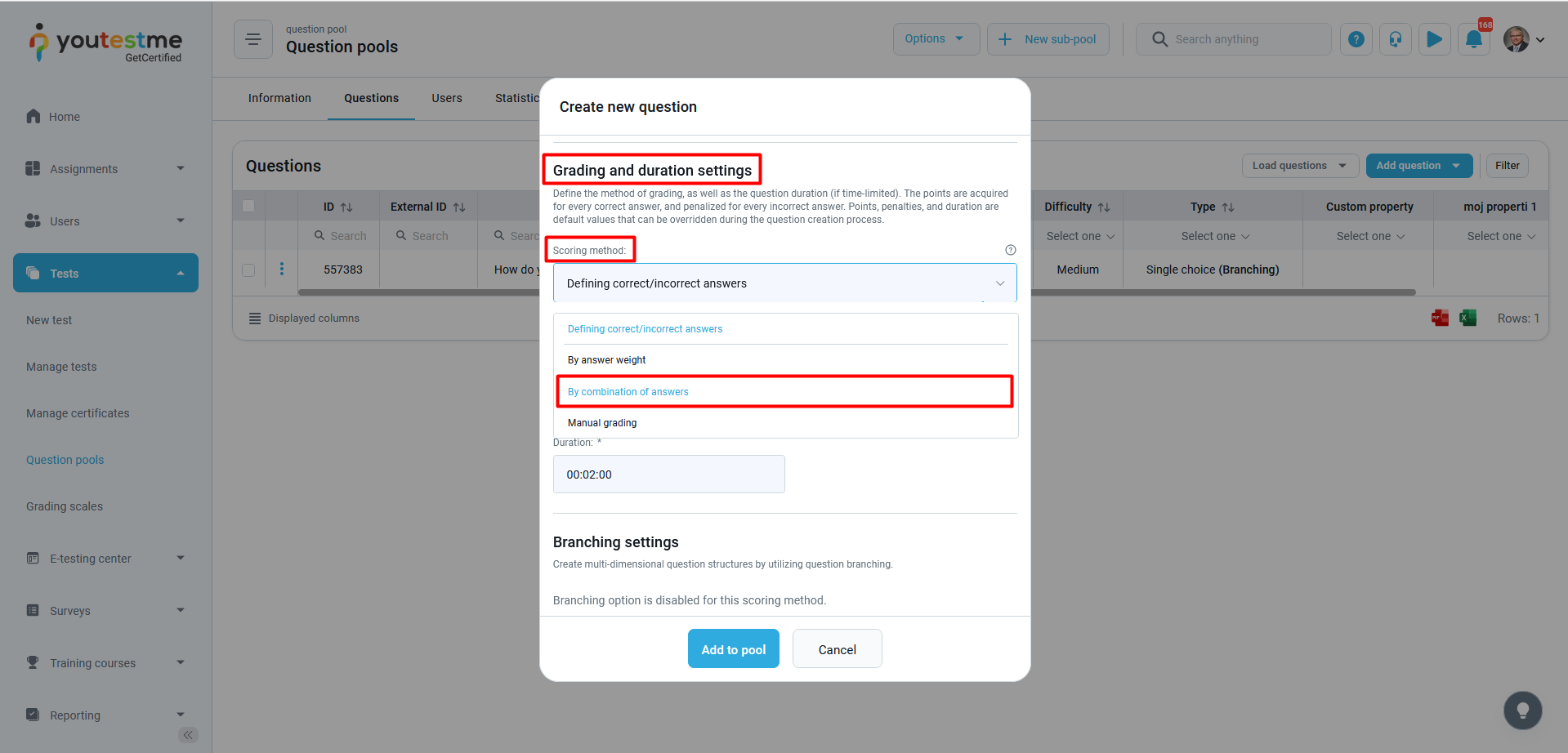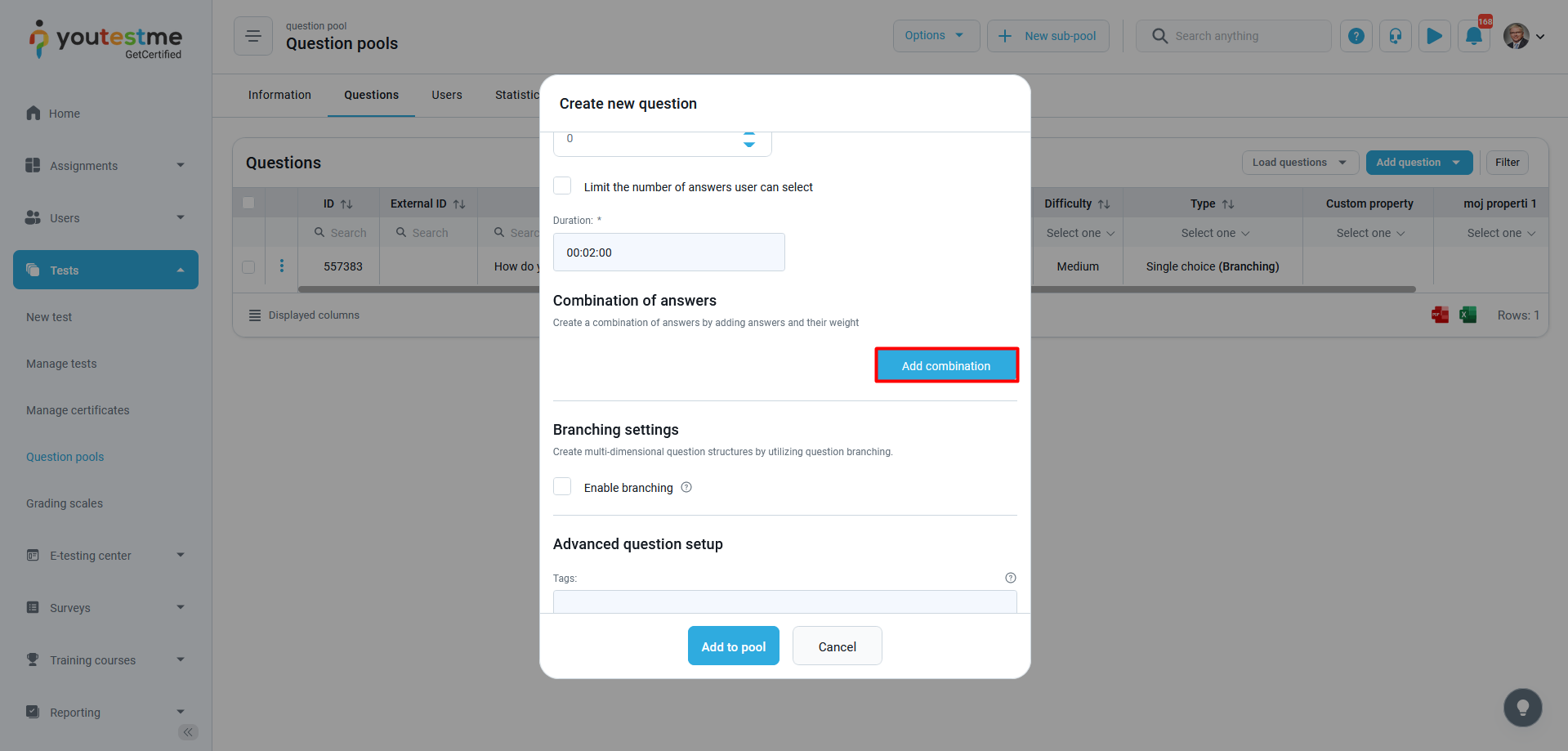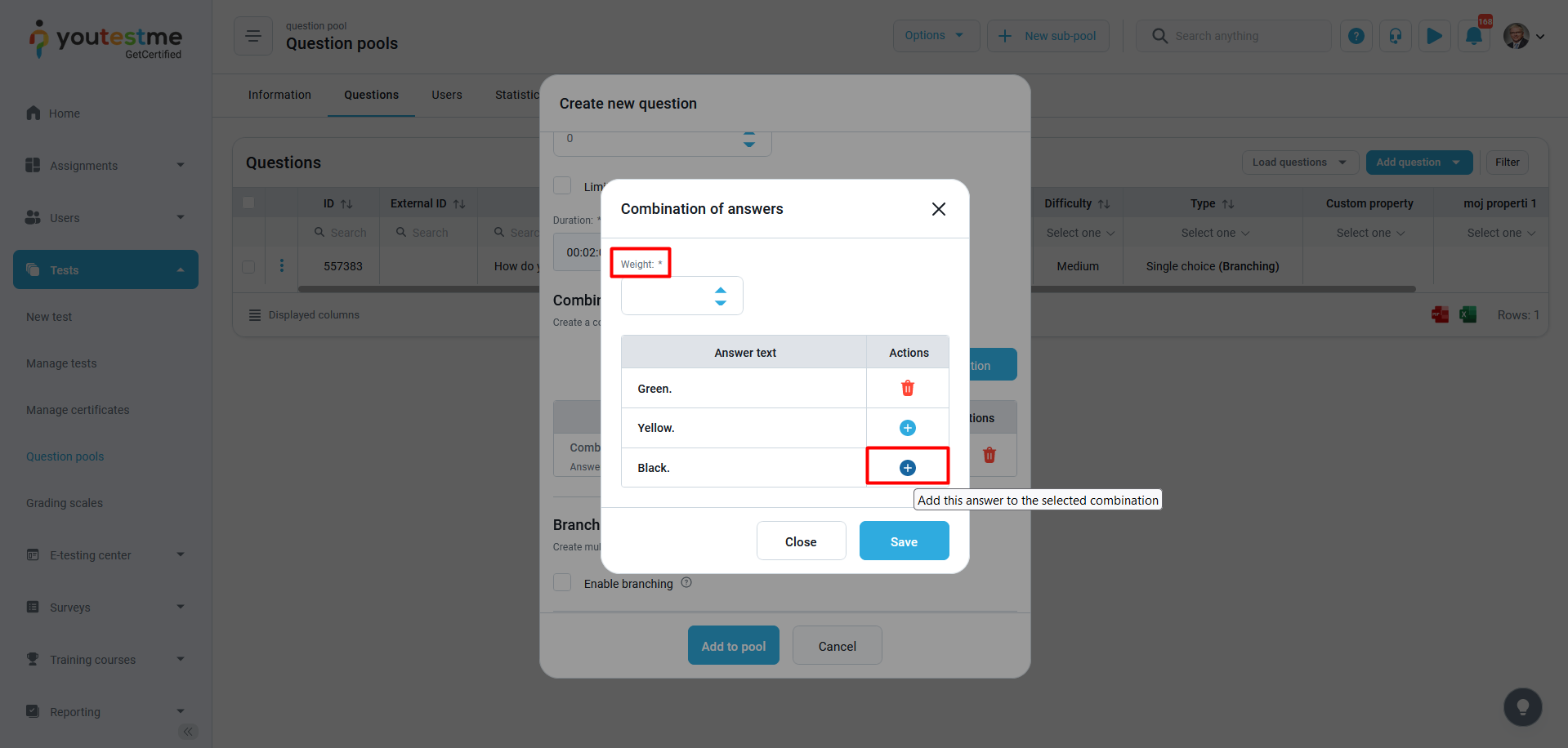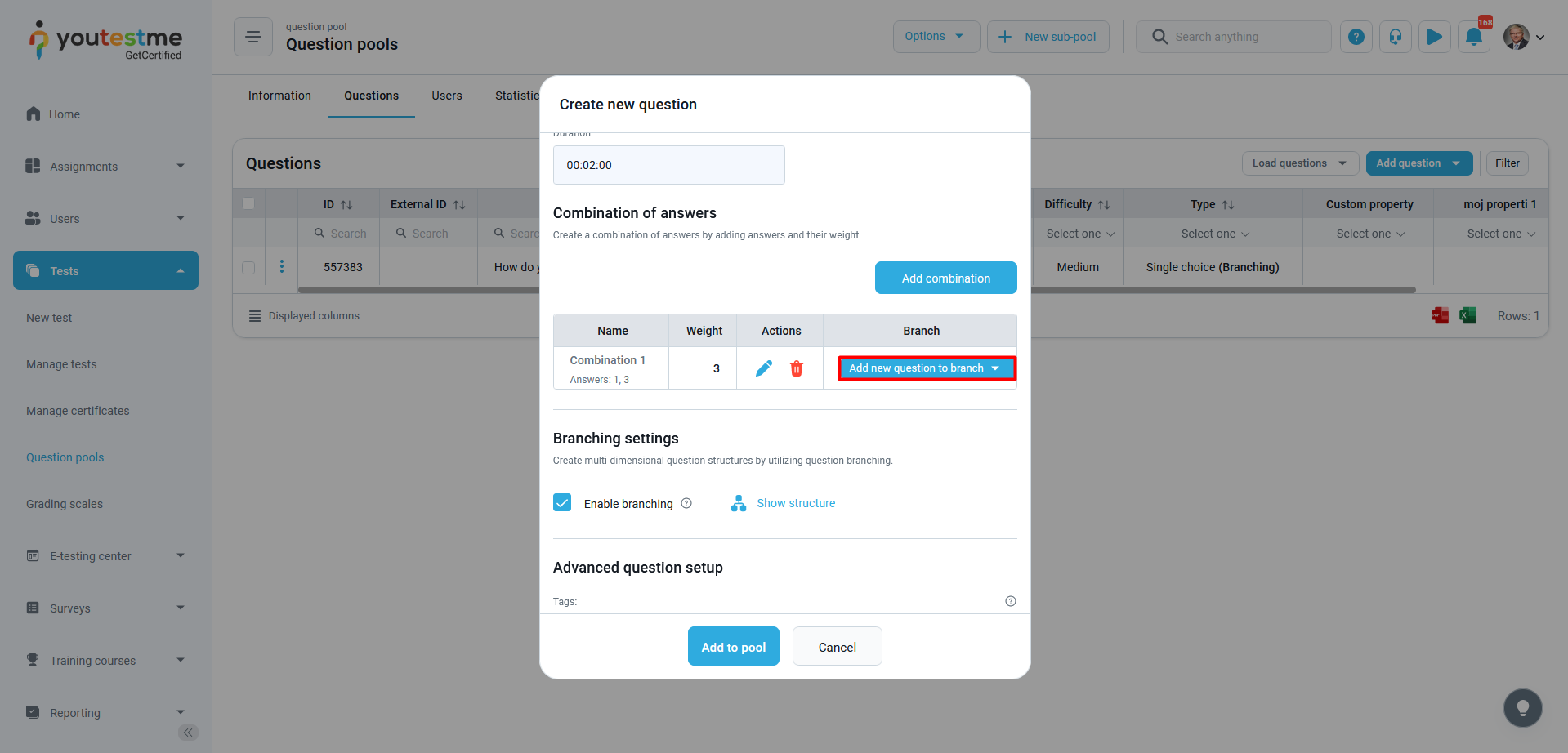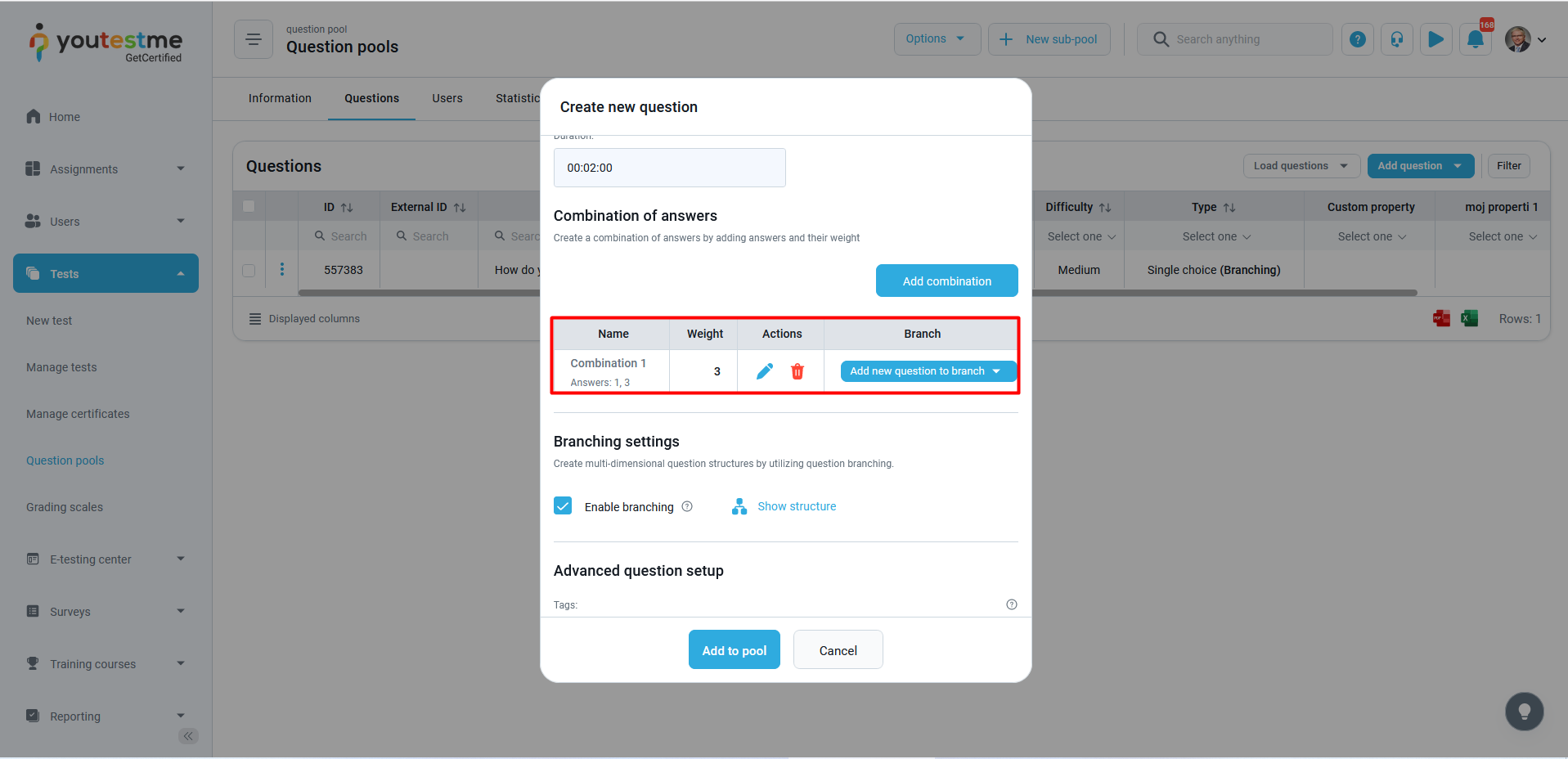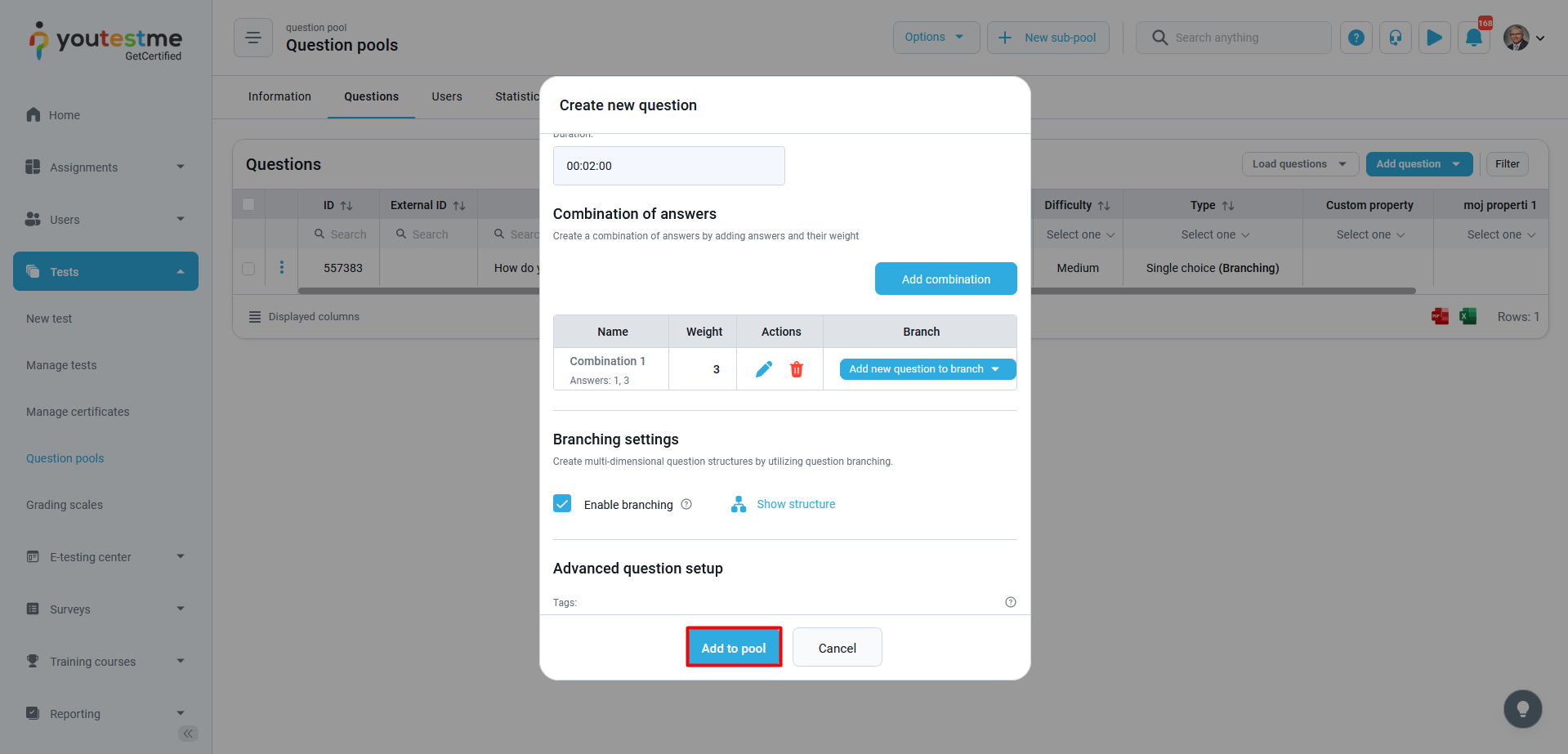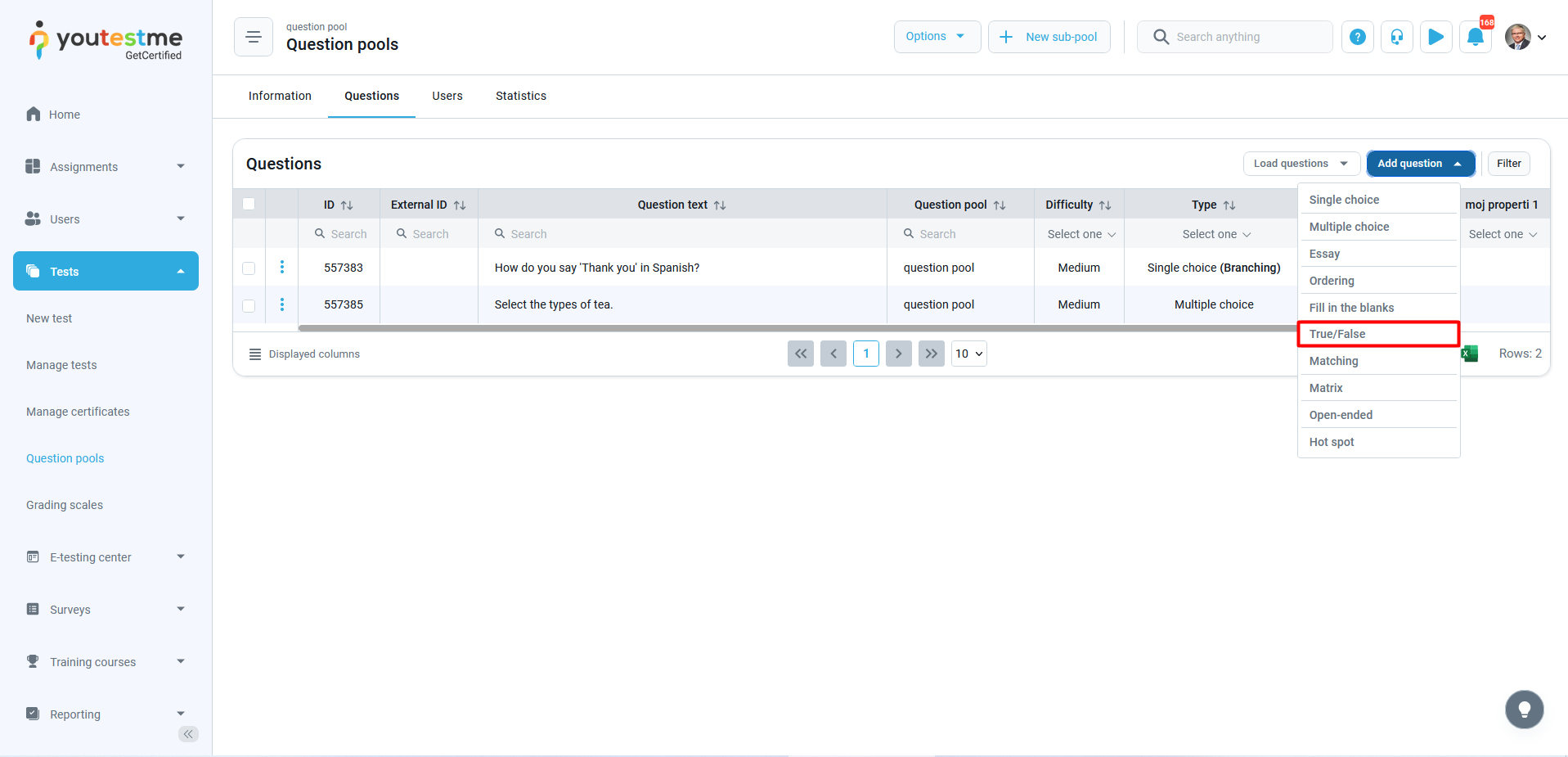Adding questions into a Question Pool #
To add questions to a question pool, navigate to “Tests/Question pools.”
Create a new question pool or select one from the list. Once you access the pool, navigate to the “Questions” tab, and click on the “Add question” button.
Single choice branching #
Click the “Add question” button and select the “Single choice” option.
Configure the question settings (difficulty, duration, scoring method, points, penalty, frequency), and check the box that enables the “Branching” option.
To add a question to a branch, click the “Add question to branch” option.
Select a question type from the dropdown menu (you can add any question type as a subsequent question).
Configure branching question settings and save the branch for the answer.
The answer can have as many branching questions as you wish, and you can see the list of all questions in the branch. To see the branching structure, select the “Show structure” option.
Add the question to the question pool by clicking the “Add to pool” button.
Multiple choice branching #
Click on the “Add question” button and select the “Multiple choice” option.
Open the dropdown menu for the scoring method and select “By a combination of answers”. Multiple choice question type branching is enabled only with this scoring method.
Fill out the question text and answers fields and select the “Add combination” button.
Add a specific combination of answers by selecting the “+” button for each answer, and entering the weight (points) for each combination. When you finish, click on the “Save” button to save the changes.
To add a question in the branch for each combination, click the “Add new question to branch” button, and select the question type from the drop-down list.
The “Weight” column displays the points for each combination. In the “Actions” column, you can edit the answer group, or delete a group, and in the “Branch” column you can edit a question in the branch.
Click the “Add to pool” button to add questions to the pool.
True/False branching #
Click on the “Add question” button and select the “True/False” option.
The remaining steps are the same as in the “Single choice branching” chapter.